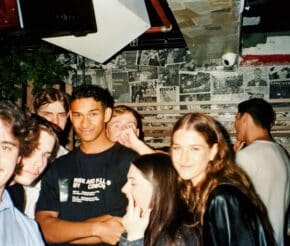- Advertise
-
Subscribe
Stop Getting Caught TUI

We’ve all been there. It’s Sunday morning and you wake up blissfully unaware of what went on the night before.
‘Maybe I took it too far?’ – you wonder, certain that the worst that could’ve happened was a bit of oversharing in the loos or a scrap or two on the dancefloor.
But it’s so much worse than that.
You texted your ex. Worse still, you called them… 26 times, no less.
Ouch.

If you’re tired of picking up the pieces from your inebriated “I miss you”s then don’t sweat it, we are too.
For all of our sakes, we’re determined to actually do something about it. We tried and tested three (seemingly) legit apps that promise to curb your next day blues so you don’t have to.
Here are the results (you can thank us next weekend):
1. Drunk Mode Keyboard – 6/10
Right off the bat this app was a tricky one to find. Online sources spoke of ‘DrunkMode’ – one of the OGs of the drunk text game – but the closest we could find was its lesser-known cousin, ‘Drunk Mode Keyboard’.
But it was free, so, hey, we were sold.
Only it wasn’t (well not really). When you enter the app you get to customise your keyboard free of charge, but actually want to use it? That’ll be £1.79 please.
We paid the price though because, let’s face it, we’ve done some far costlier things on a night out before. And when we finally got past the confusing start, it was smooth sailing from thereon in.
You just activate the app via the ‘keyboard’ section of your settings, and then voila! You’ve got a ‘Drunk Mode’ keyboard at your fingertips if you press the globe symbol in the bottom left hand corner of your texting screen.
And it works pretty well, too.
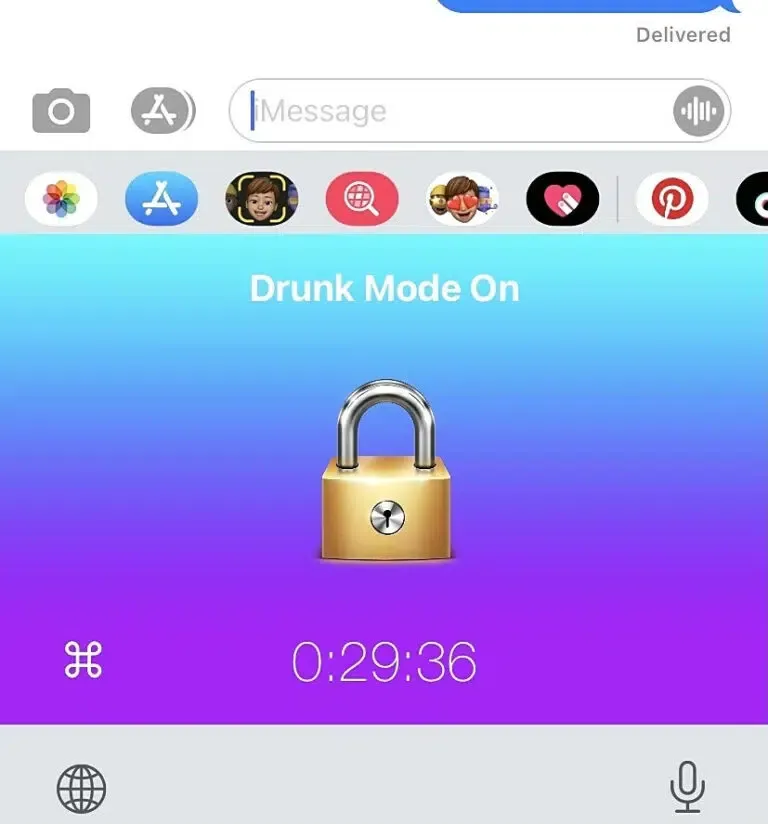
When you switch to ‘Drunk Mode’ you get to select how long you want to lock your keyboard for. We went for 30 minutes, because life’s too short to not be able to embarrass ourselves for any longer.
All in all, it gets a respectable 6/10. The app works, your keyboard gets locked out. However, it’s easy to just switch back to the default Apple keyboard if you want to bypass the feature completely.
Maybe that’s kind of necessary – we couldn’t help but wonder what would happen if we were in trouble and locked out of our text messages for the next eight hours and counting…
2. No Contact Rule – 7/10
Yes, this app has a 2-star rating on app-store but hear us out… It’s awesome.
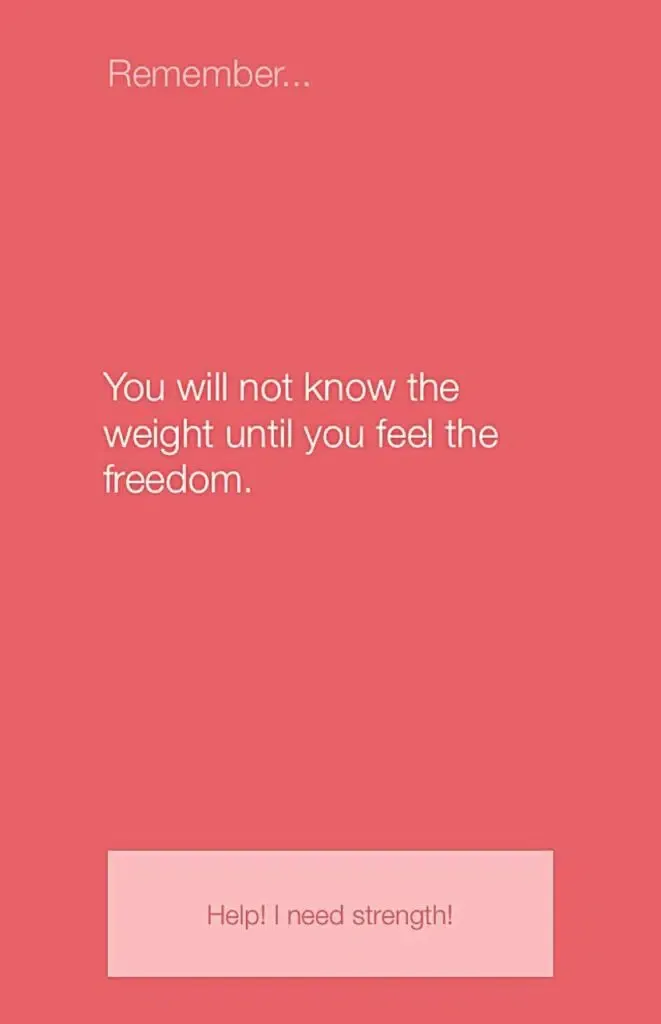
‘No Contact Rule’ definitely isn’t for everyone.
It’s less of a practical blocker and more of an emotional support aide – think of that really nice girl in the club toilets who tells you how amazing you look and how trash men are, and you’ve pretty much gotten the gist of how this thing works.
When you open the app you’ll see a 1-2 line quote with a button labelled ‘Help! I need strength!’ underneath. Press that and the quote will change to something else vaguely zen and empowering. ‘If you contact them, you give control back to them’ – read one. ‘Haven’t you reopened that door before and just gotten hurt again?’ – read another (which actually made us feel personally attacked, to be honest).
If you’re less of a ‘tough love’ type, this app could really work for you. There are some less persuasive quotes – ‘Ryan Gosling :)’ being one of them – but it does have some pretty good mantras to uplift you when you’re lagging.
Overall, it gets a controversial 7/10. Sure, it probably should’ve been free instead of £0.89. And yes, it’s cringe in concept and execution. But if you’re unashamedly a ‘Live Laugh Love’ person, it’s probably the perfect app for you.
3. DrunkDialNO! – 9/10
This is a powerful beast. Use with caution.
Again, it costs money – £1.89, to be precise. But if you’re a serial drunk texter and life ruiner, it’s definitely a worthy investment.
When you open the app you’re greeted with a screen of instructions. They’re all pretty straightforward, showing you how to set up a test contact to make sure everything is working correctly.
There’s also information on sending yourself a message of support in a set amount of hours, as well as a way of blocking incoming texts and calls from the person you’re trying to freeze out.
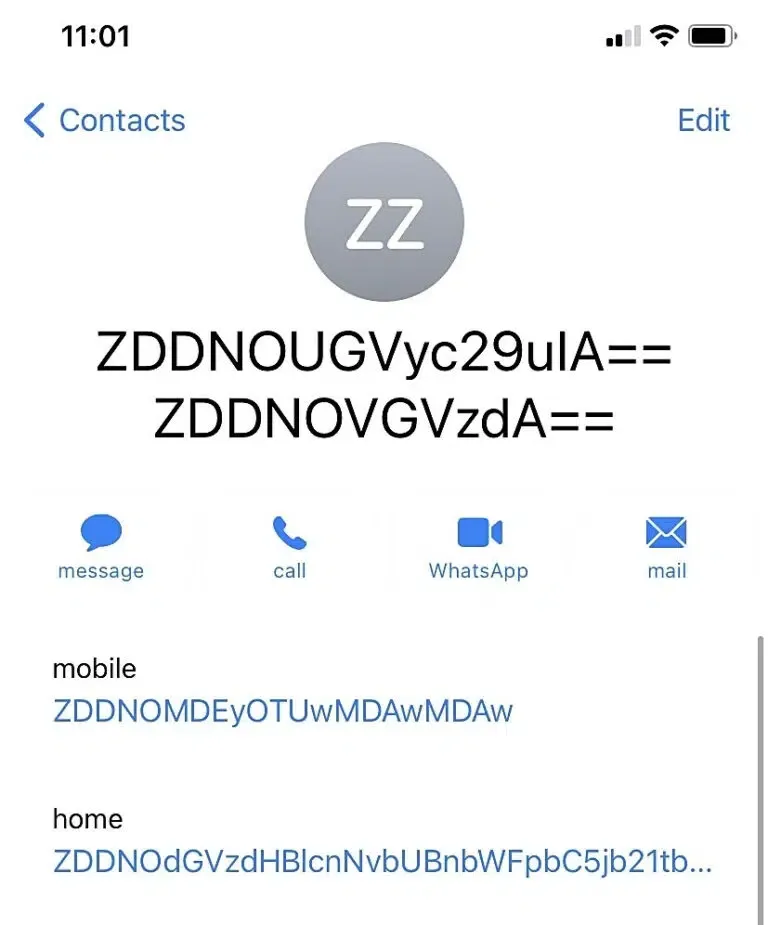
Overall, it’s effective and user-friendly. Once you’ve selected your no-go person (or people), you can set how long you need to air them for, and then sit back and relax because unless you’ve memorised their phone number by heart, you literally have no way of texting, calling, or even emailing them.
Yes, you could contact them via other means – Facebook, Twitter, Instagram maybe? – but when you’re in the basement of the club you probably won’t have enough Wifi to go to those lengths. And if you do, well maybe you should go and have a long hard think about the reasons you’re ignoring them in the first place, seriously.
In summary, this one gets a 9/10. One point is deducted because it doesn’t work across social media platforms, but apart from that, it’s a foolproof way of keeping a shred of dignity intact.
There you have it: three sure-fire (ish) ways to stop you from waking up on a Sunday and regretting your entire existence.
We can’t stop you from missing them, but we can stop you from telling them about it.
And that’s better than nothing, right?